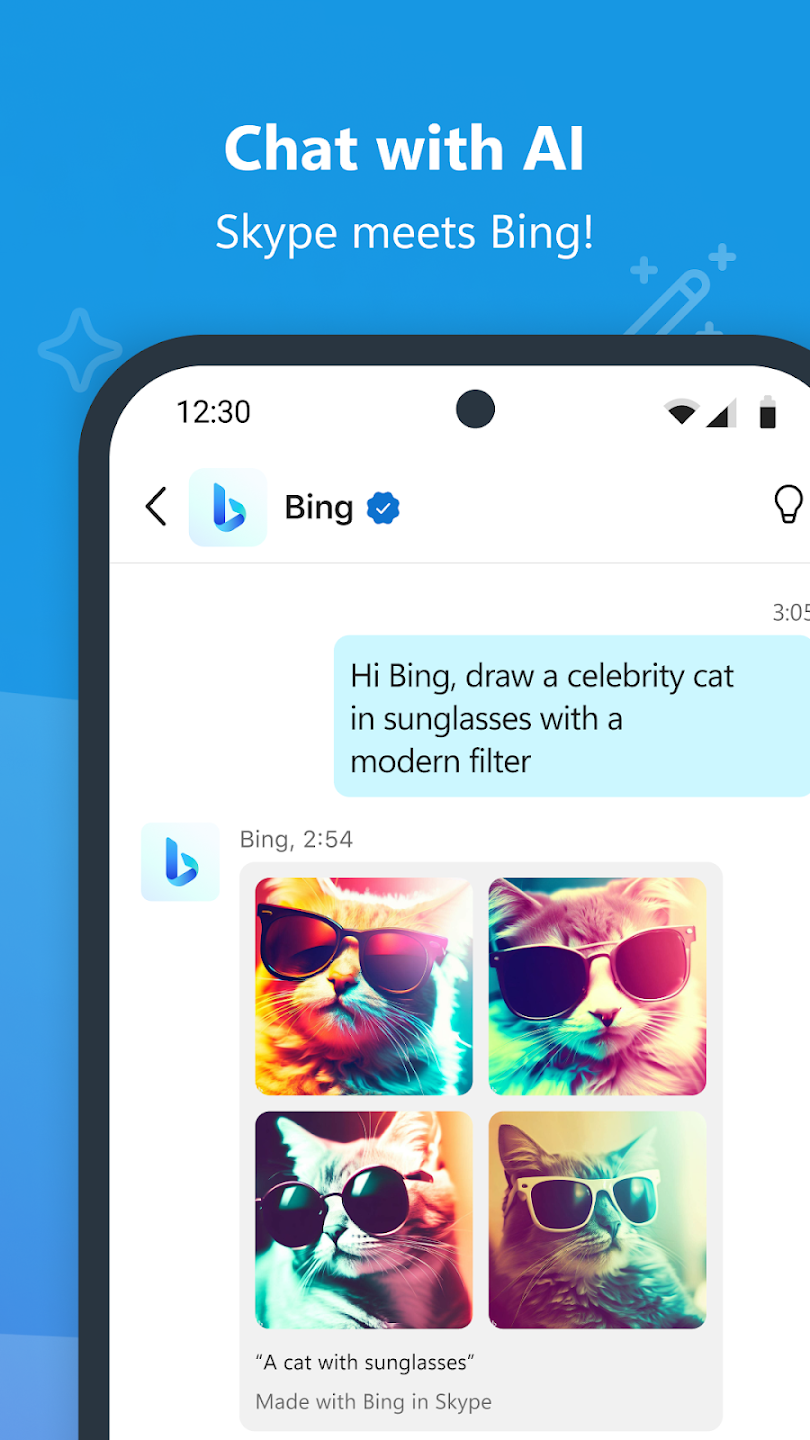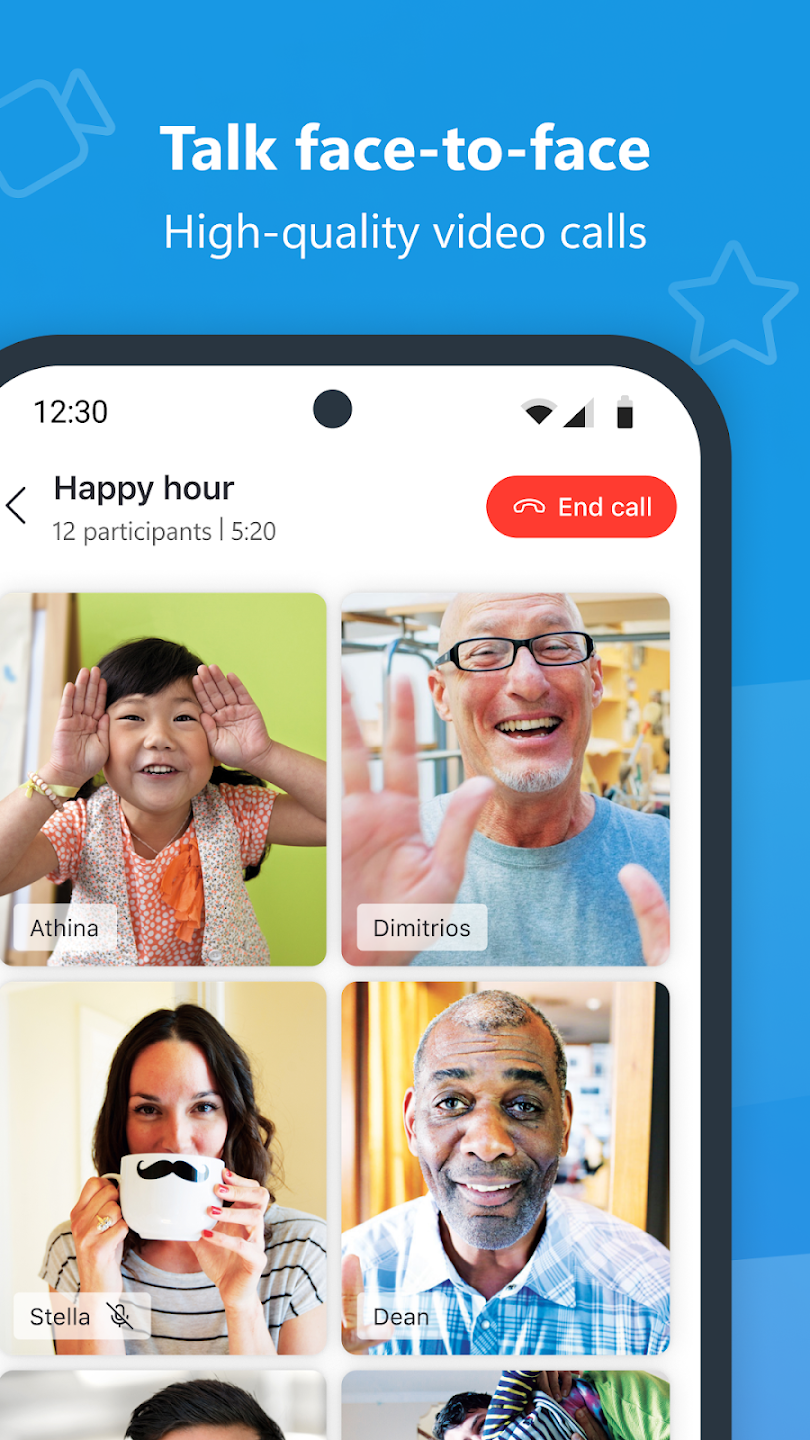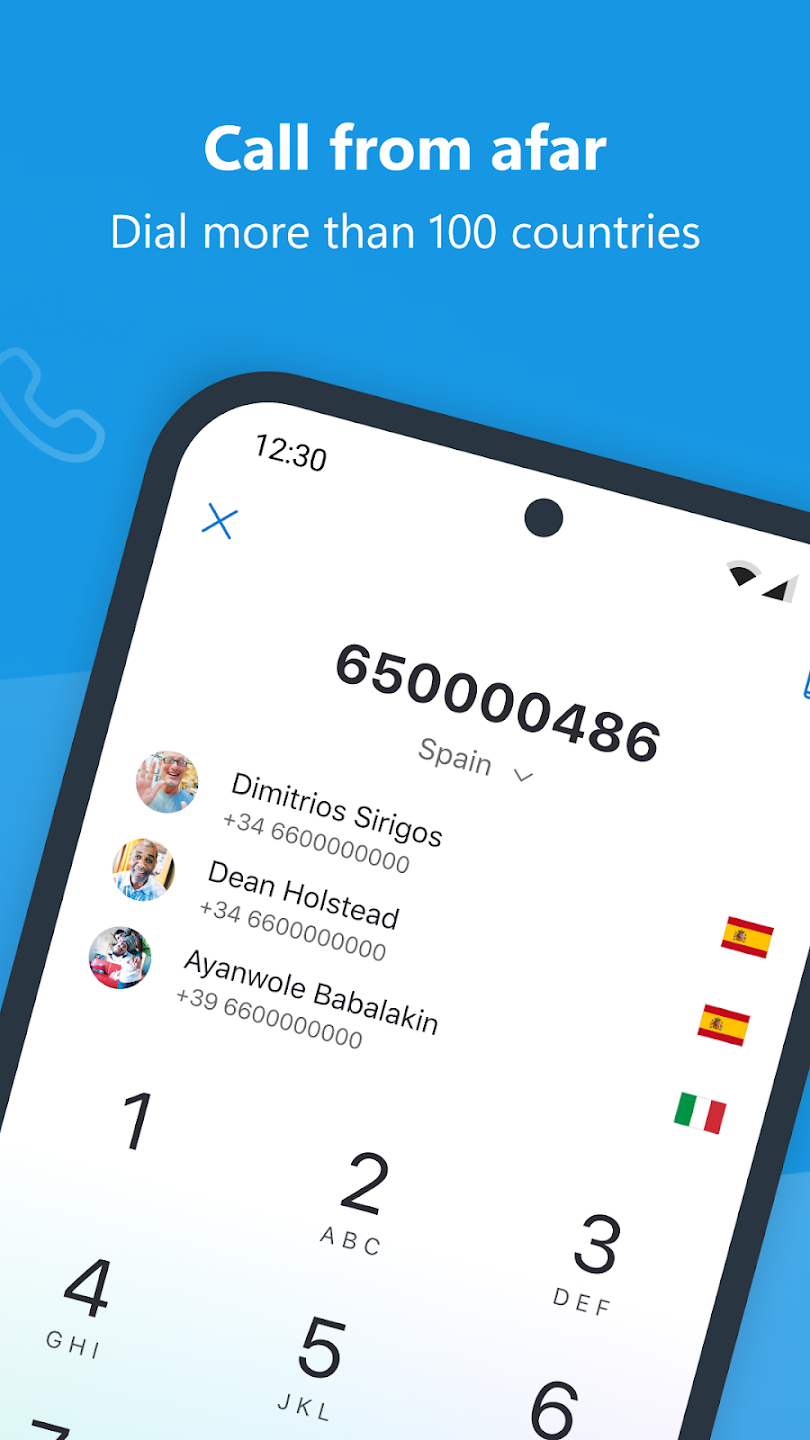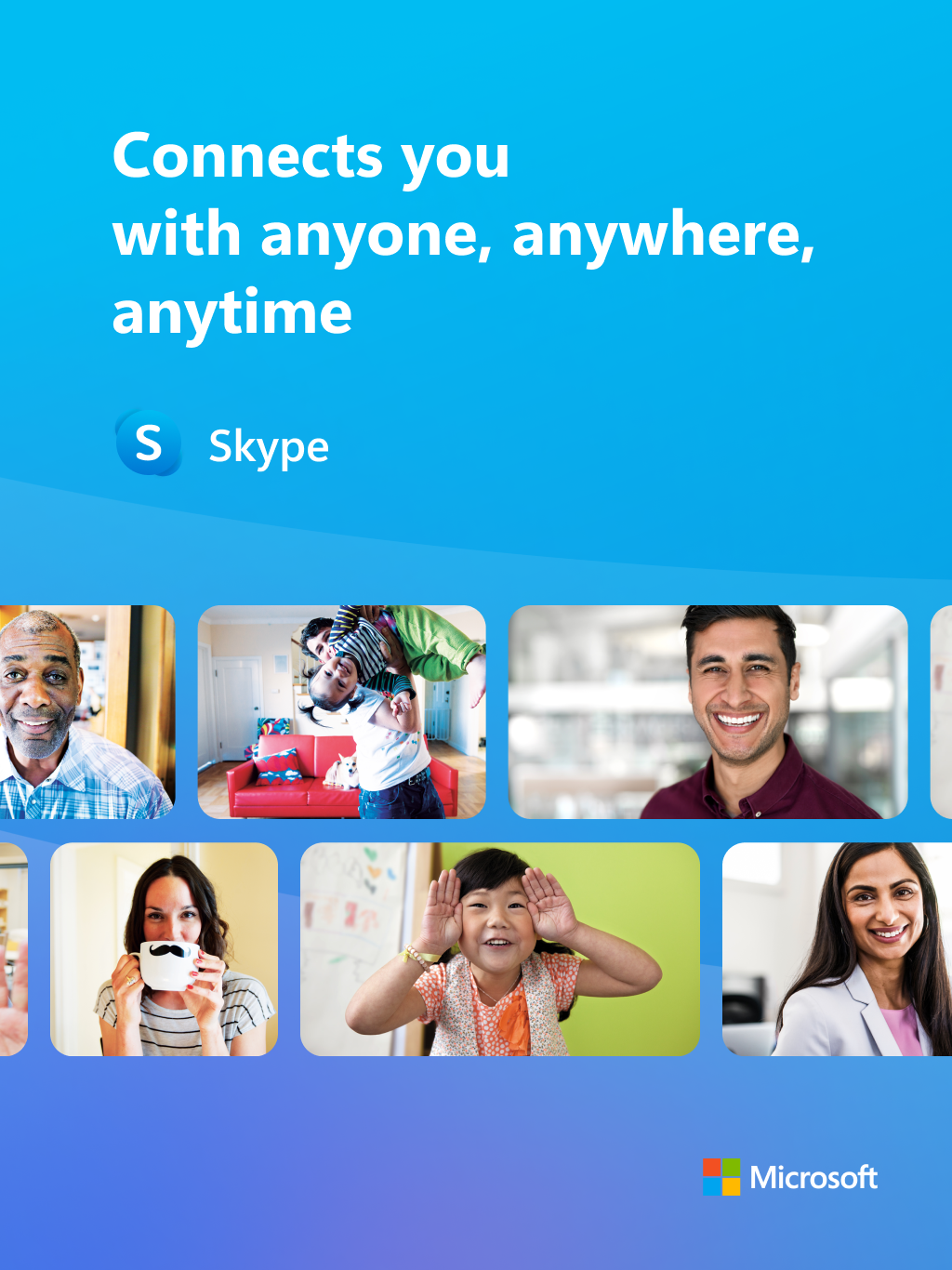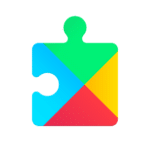Skype
Skype
Oct 4, 2010
Nov 11, 2024
73.28 MB
8.132.0.201
8.0
1,000,000,000+
Description
Skype – Connect, Create, Communicate and Explore, now with Microsoft Copilot.
Lead your life with Copilot.
Take action with Microsoft Copilot in Skype.
Work smarter, be more productive, be creative and stay connected to the people and things in your life. Copilot is an AI assistant that works with everything you do and on every device.
Whether you prefer to browse, find answers, tap into your creative potential or create something more useful, Copilot can help you discover new possibilities.
Make Skype calls to anyone for free.
Skype is the perfect choice for staying connected wherever you are. Whether you want to communicate with family, friends or colleagues, you can use it. You can make free video calls with up to 100 people, send and receive text messages, interact with others using ChatGPT, send voice messages and emojis, and share your screen to show what you’re working on.
Personalized News
With Skype Channels, you can subscribe to a personalized newsletter for free. This way you can stay informed, be more productive, be entertained and be inspired.
- Privacy and Cookie Policy: Visit https://go.microsoft.com/fwlink/?LinkID=507539 for more information
- Microsoft Services Agreement: Visit https://go.microsoft.com/fwlink/?LinkID=530144
- EU Contract Summary: https://go.skype.com/eu.contract.summary
- The Consumer Health Data Privacy Policy can be viewed at the following link: https://go.microsoft.com/fwlink/?linkid=2259814
Access Permissions:
All permissions are optional and require your consent (you can continue to use Skype without granting these permissions, but some functionality may be limited).
- Contacts – Skype can sync and upload the contacts on your device to Microsoft servers, making it easy for you to find and contact friends who are already using Skype.
- Microphone – essential for others to hear you when making an audio or video call or to record an audio message.
- Camera – essential for others to see you when making a video call, or to take photos and videos when using Skype.
- Location – You can choose to share your location with other users, or use your location to help find nearby places of interest.
- External Storage – In order to save photos or share pictures with others you might be chatting with, you need storage space.
- Notifications – Allows users to know when messages or calls are received even when they are not actively using Skype.
- Read Phone Status – Accessing phone status allows you to put a call on hold while you are on a normal phone call.
- System Alert Window – This setting allows Skype to screen share, which requires access to all information displayed on the screen, or to play information on the device when recording or broadcasting.
What's new
- Sign in faster: Already signed into another Microsoft app? No need to re-enter your password in Skype.
- Bug fixes and stability improvements.
Visit https://go.skype.com/whatsnew for more details.
Versions
| Version | Size | Requirements | Date |
|---|---|---|---|
| 8.133.0.202 | 67.76 MB | 8.0 | 05/12/2024 |
| 8.132.0.201 | 73.28 MB | 8.0 | 11/11/2024 |
Images