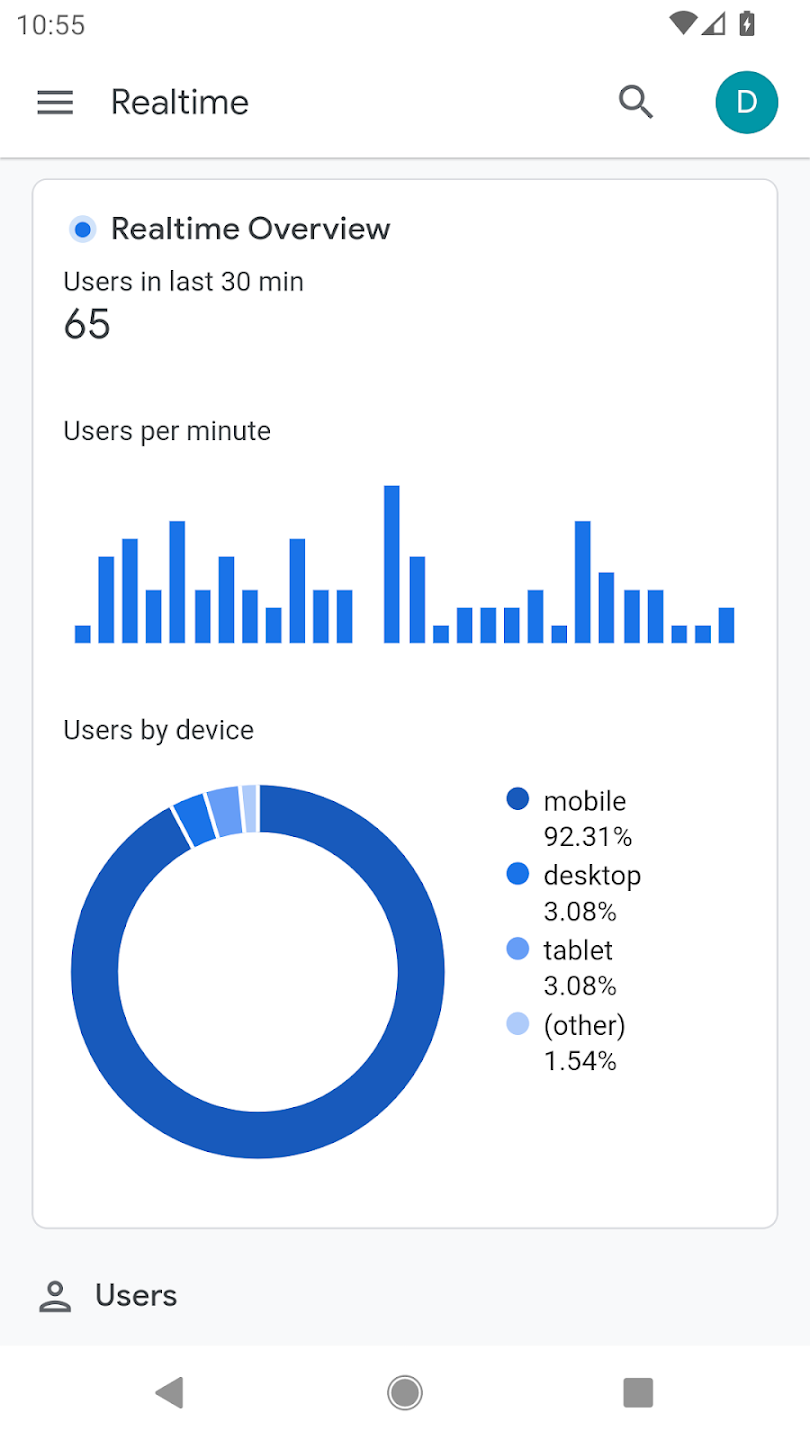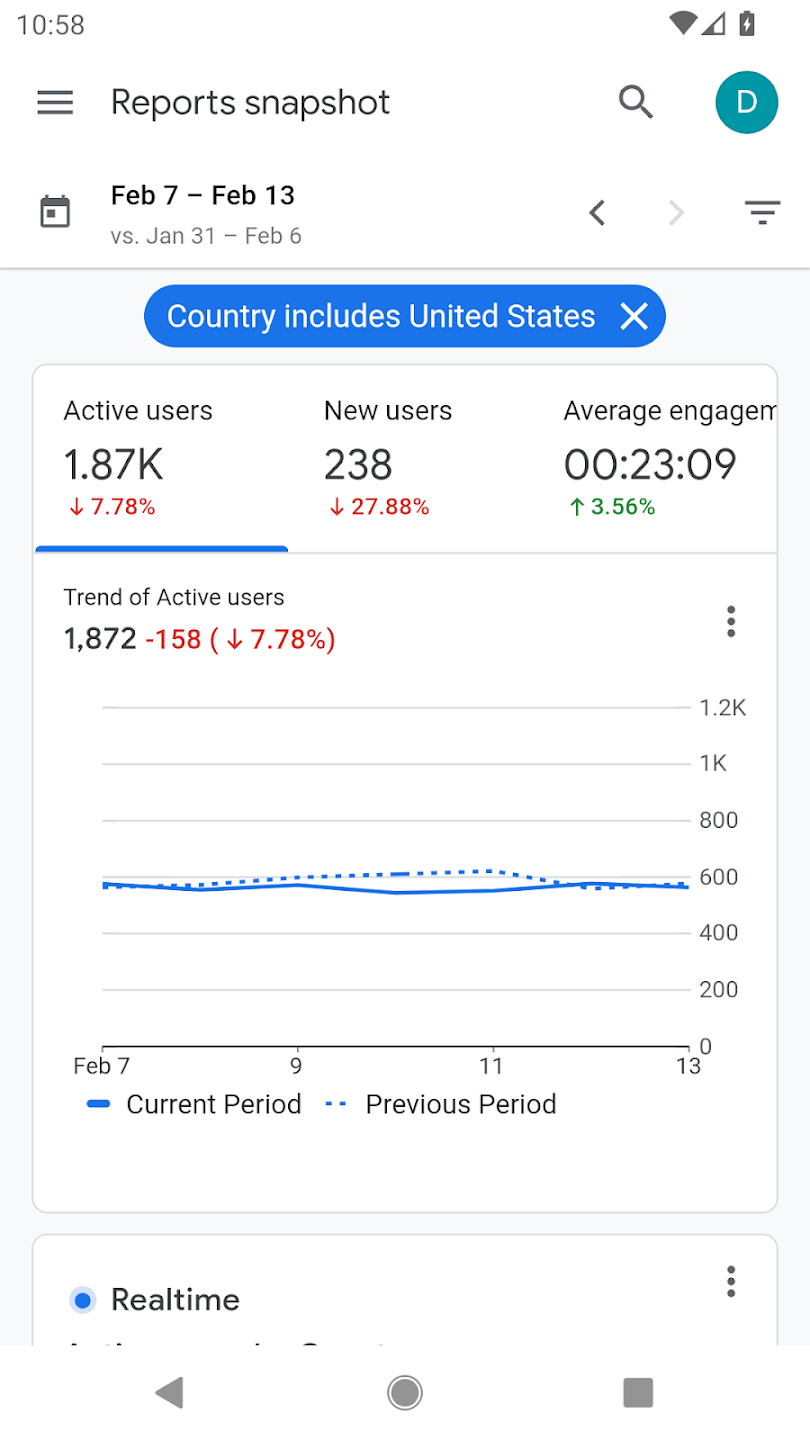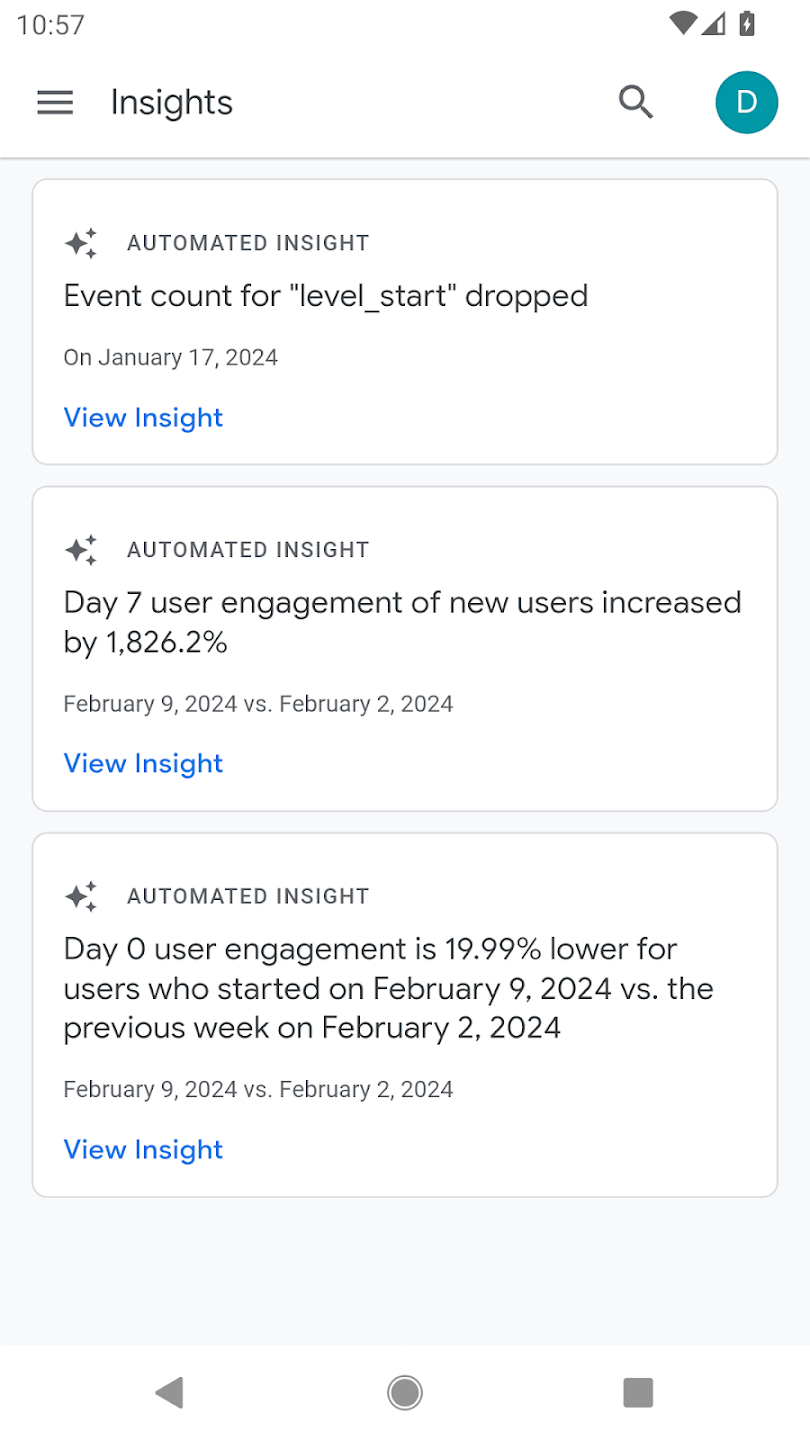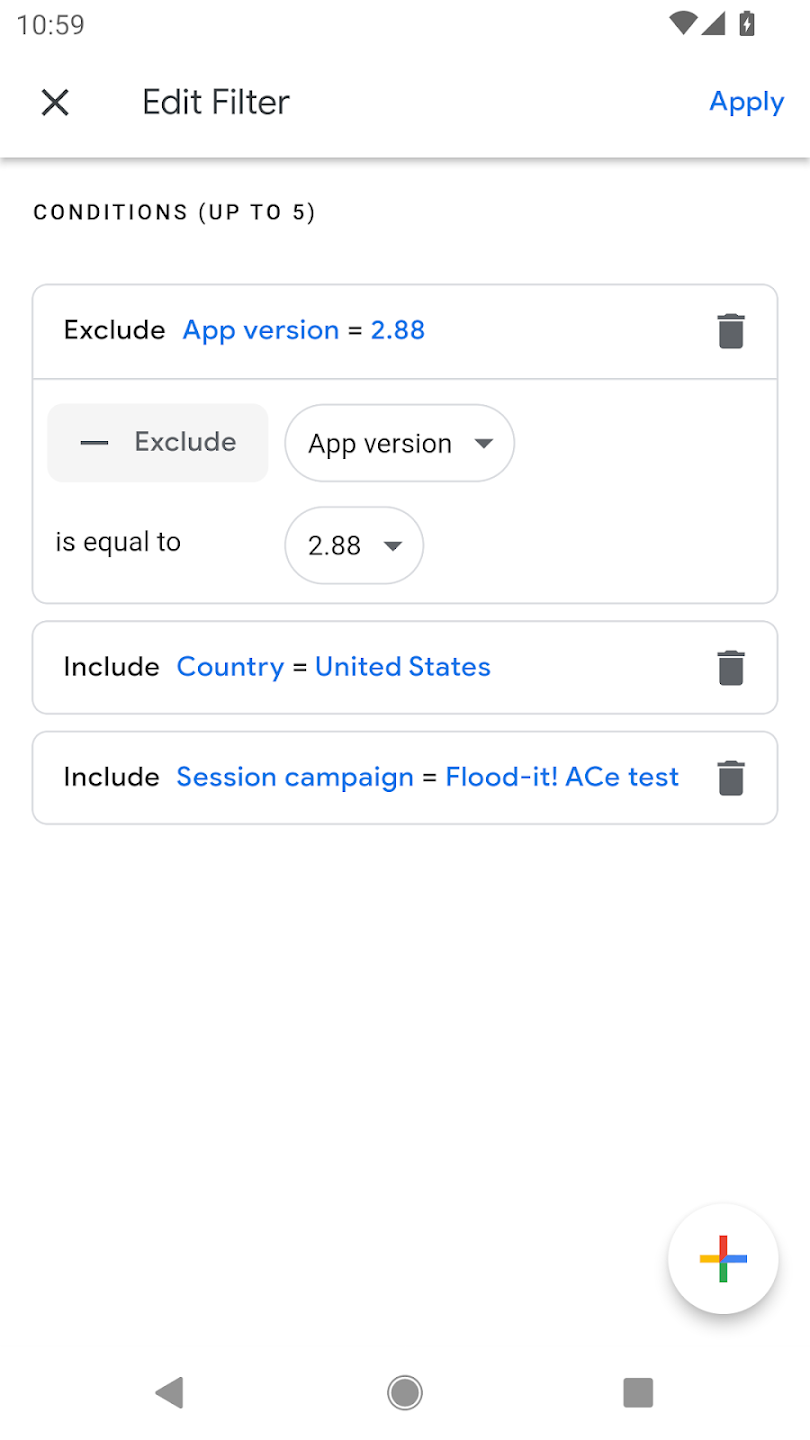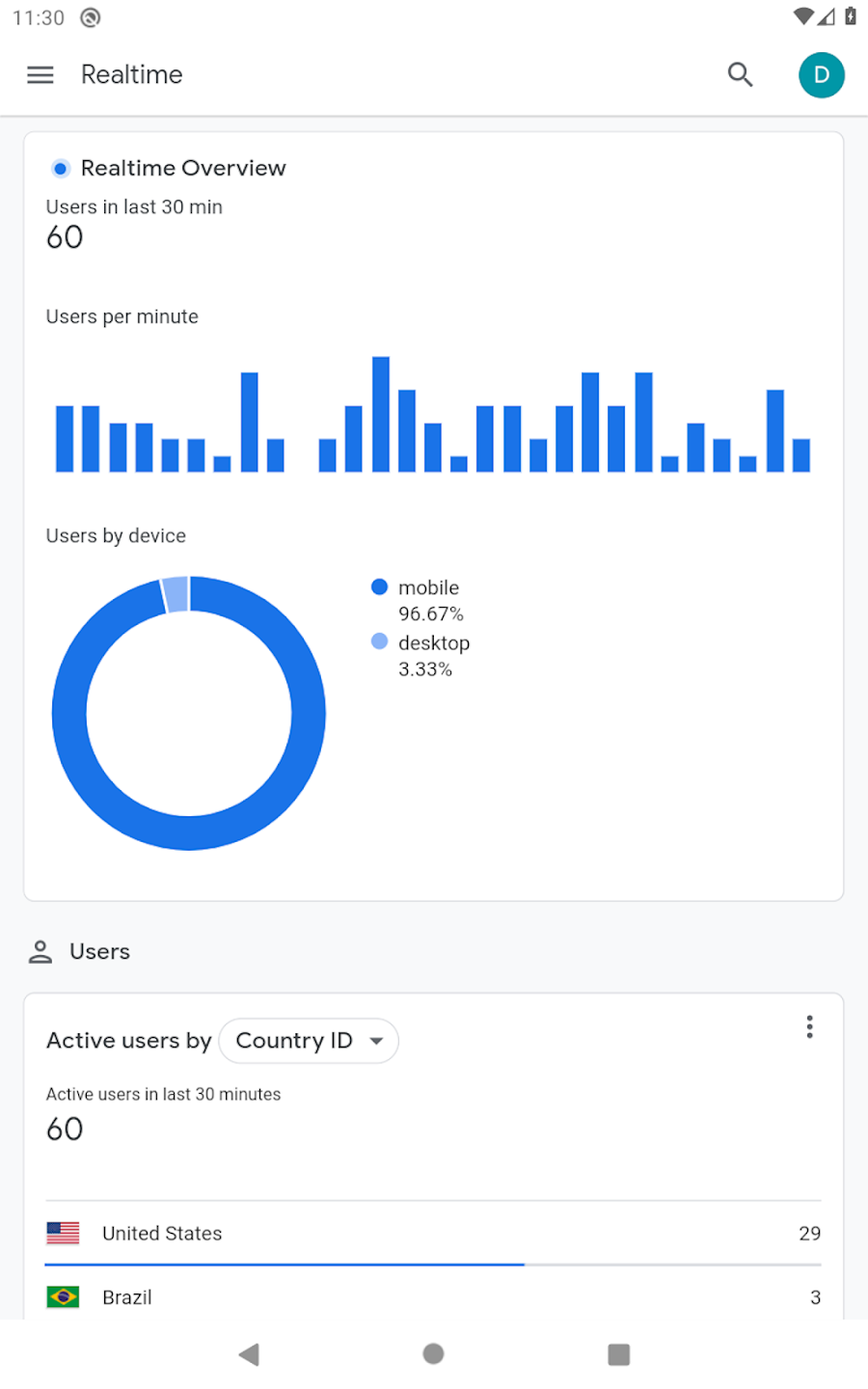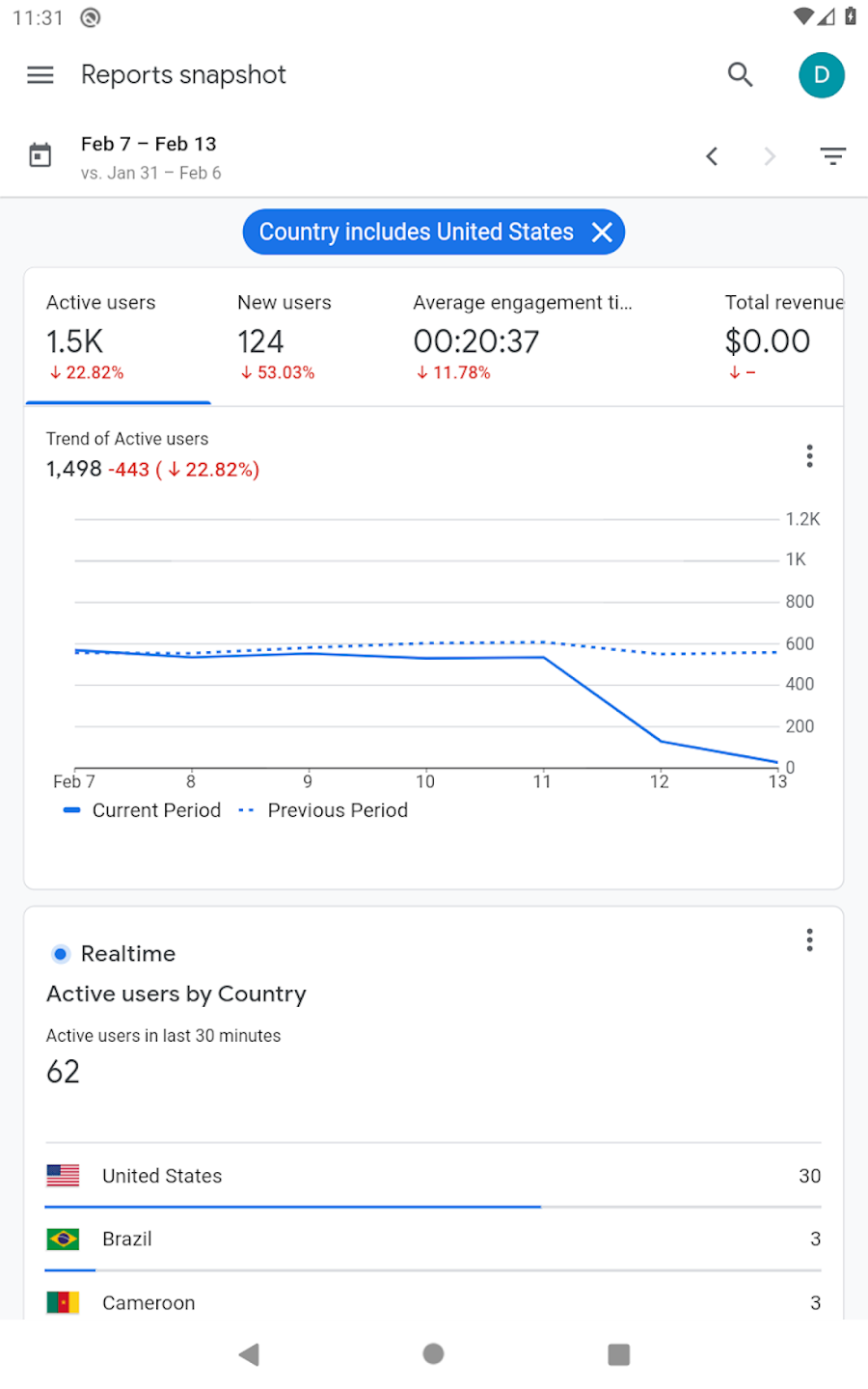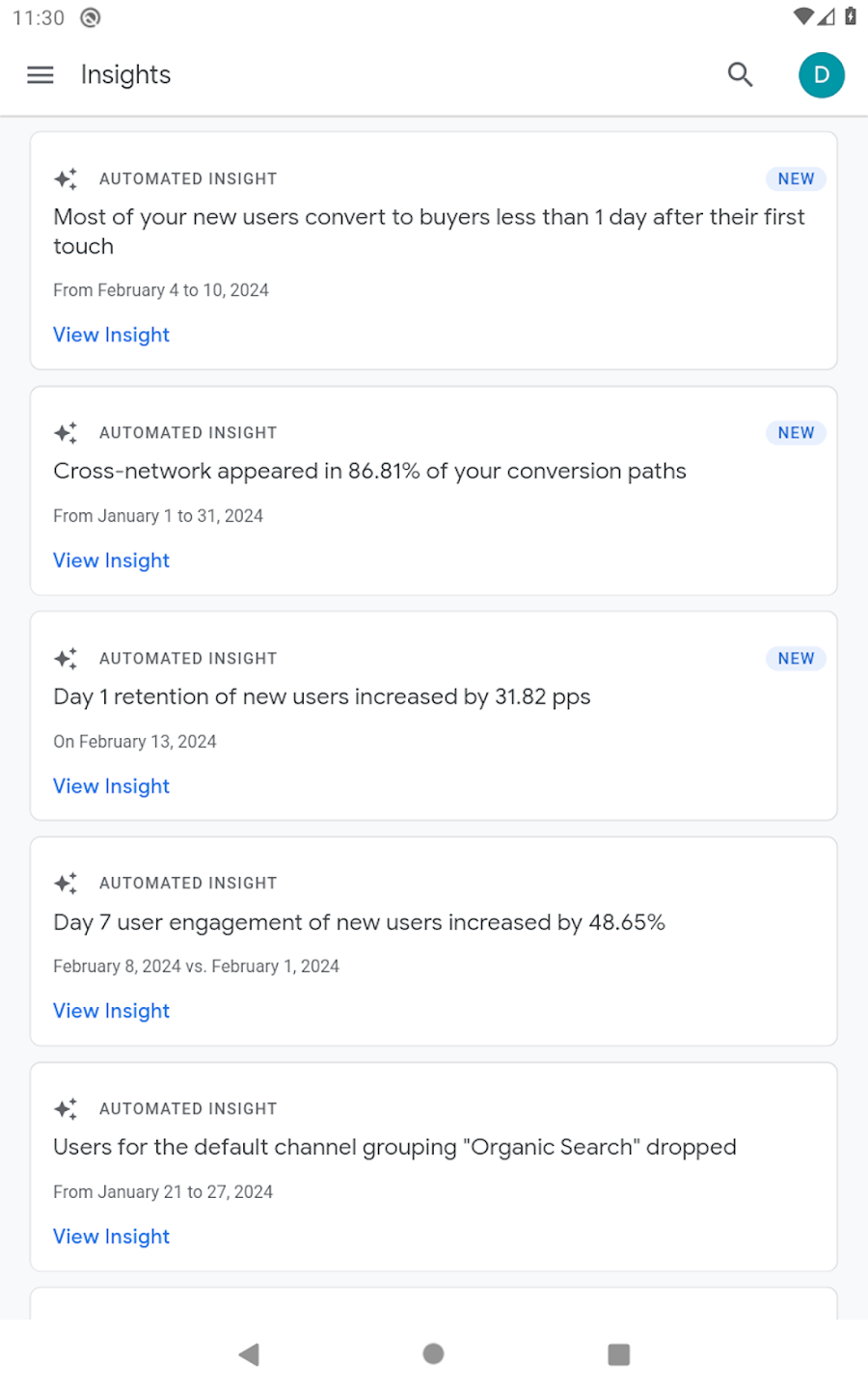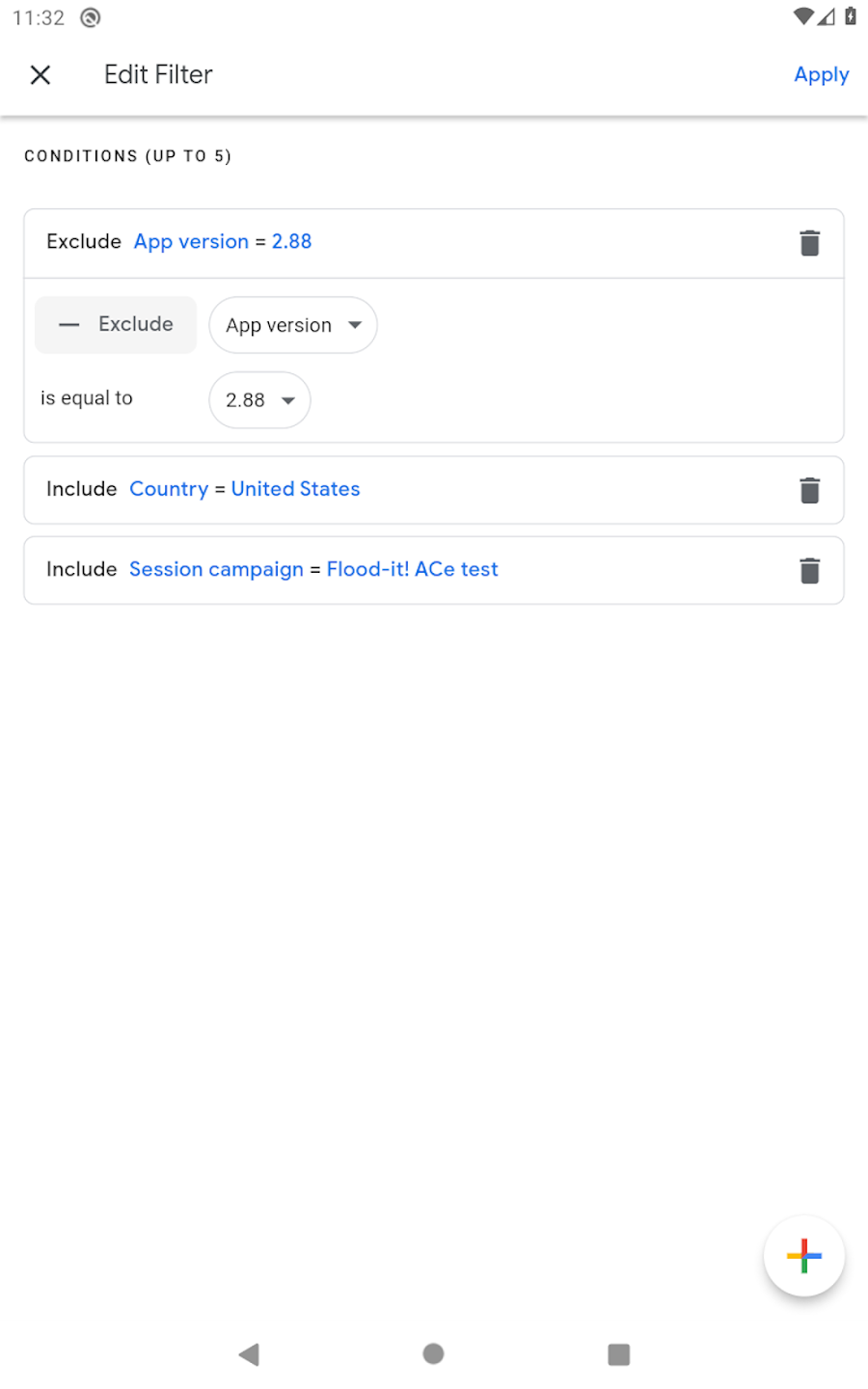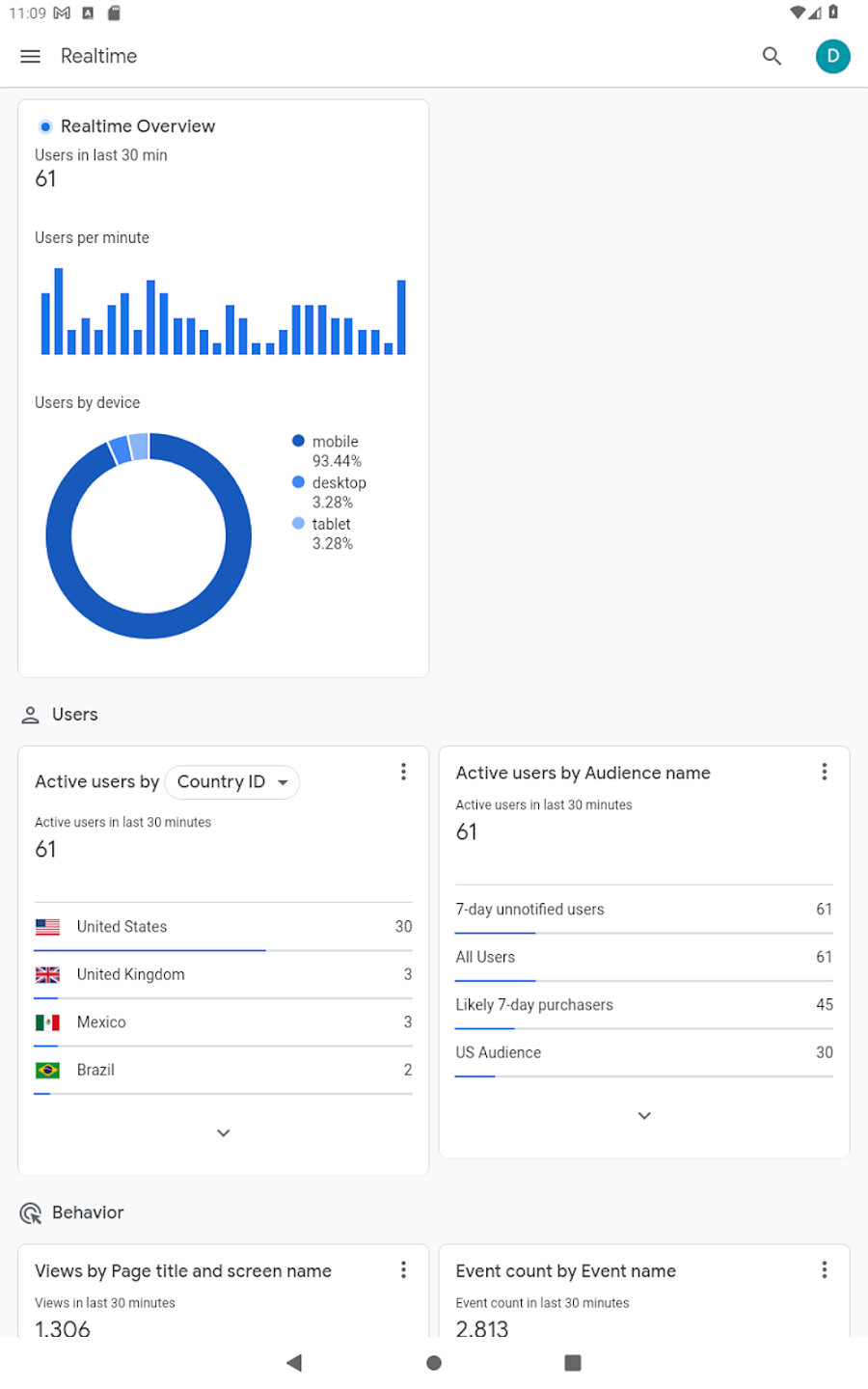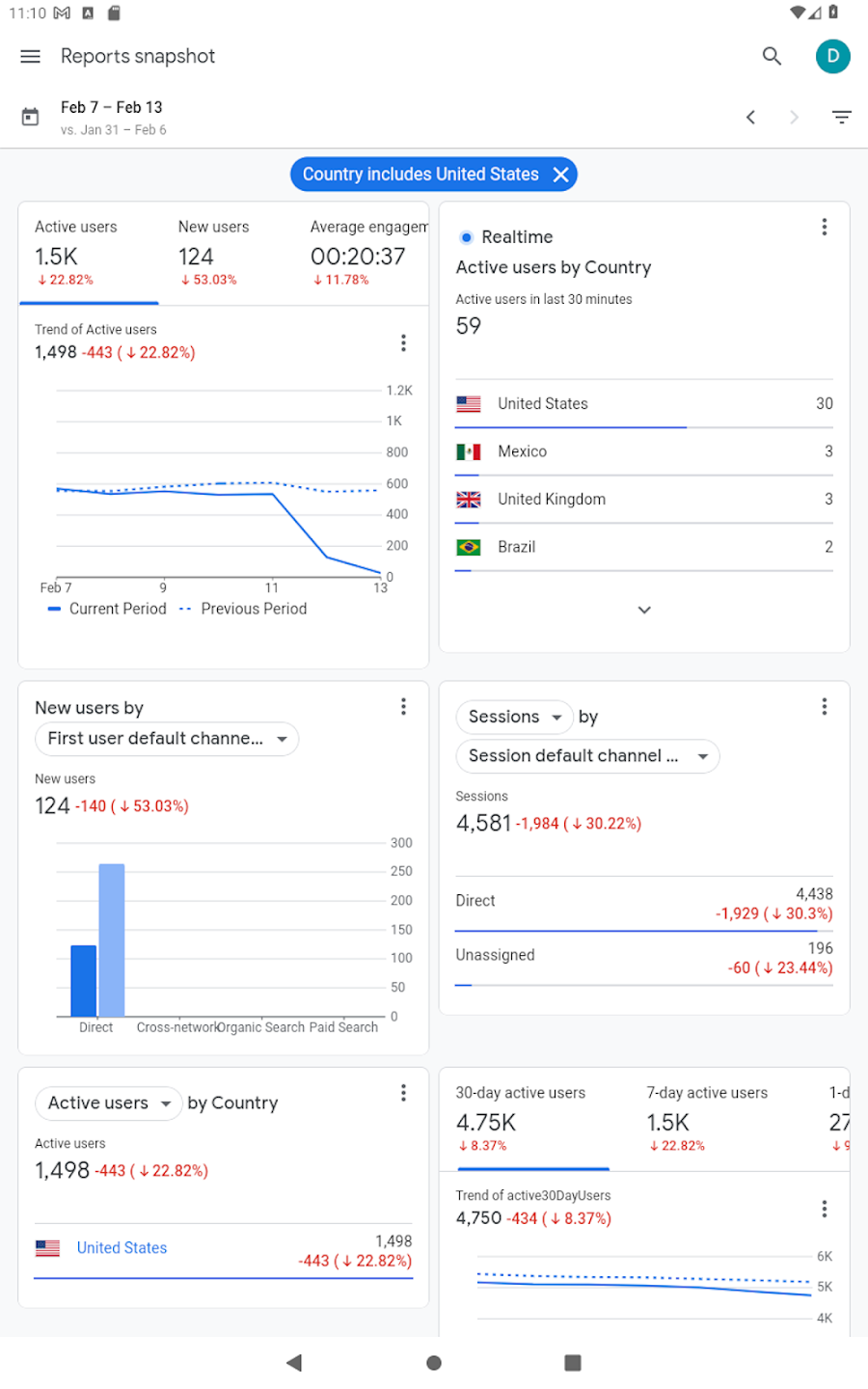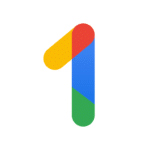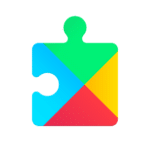Google Analytics
4.12.695900444
Download links
5
How to install Google Analytics APK?
1. Tap the downloaded Google Analytics APK file.
2. Touch Install.
3. Follow the on-screen steps.
Report this app
Description
Google Analytics: Your business at your fingertips.
With Google Analytics, you can keep an eye on your website and app performance. Even when you’re away from your desk, you can monitor important customer interactions in real time from your phone.
Customer insights beyond the desktop
- Keep track of how people access your digital channels wherever you are.
Smarter insights for busy days
- Google’s AI identifies valuable patterns to help you make informed marketing decisions at any time and in any place.
Act on insights anywhere
- Boost your campaign performance by seamlessly integrating with Google’s powerful advertising tools.
Unlimited team collaboration
- You can easily analyze trends on your mobile device and share your findings with colleagues.
With this app, you can:
- View important metrics in built-in reports.
- Monitor real-time data.
- Compare date ranges and set filters
- Create your own reports with any combination of metrics and dimensions.
- Save all reports on your dashboard so you can easily come back to them.
- Discover interesting AI-generated insights about your website or app’s data.
What's new
- Bug fixes and improvements
Images