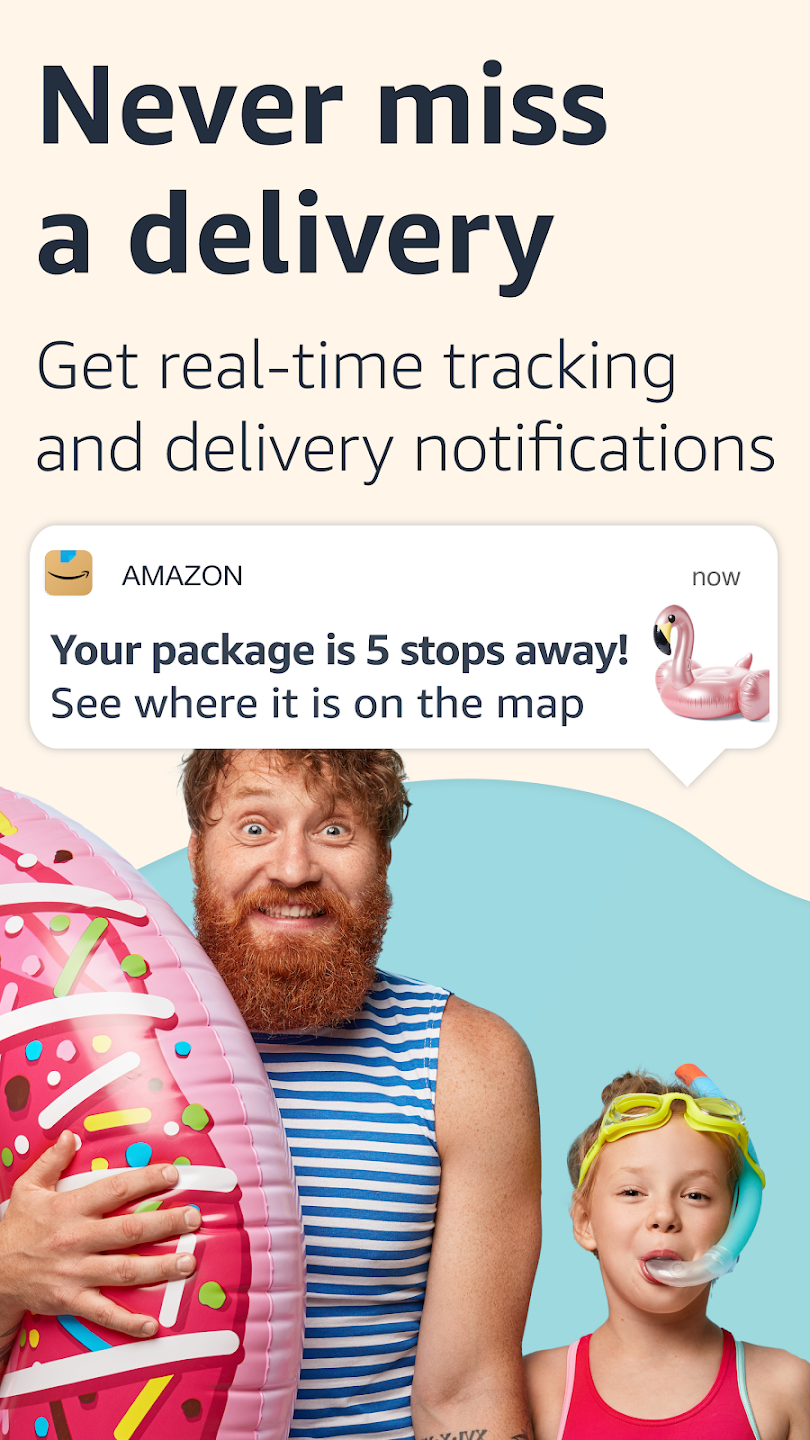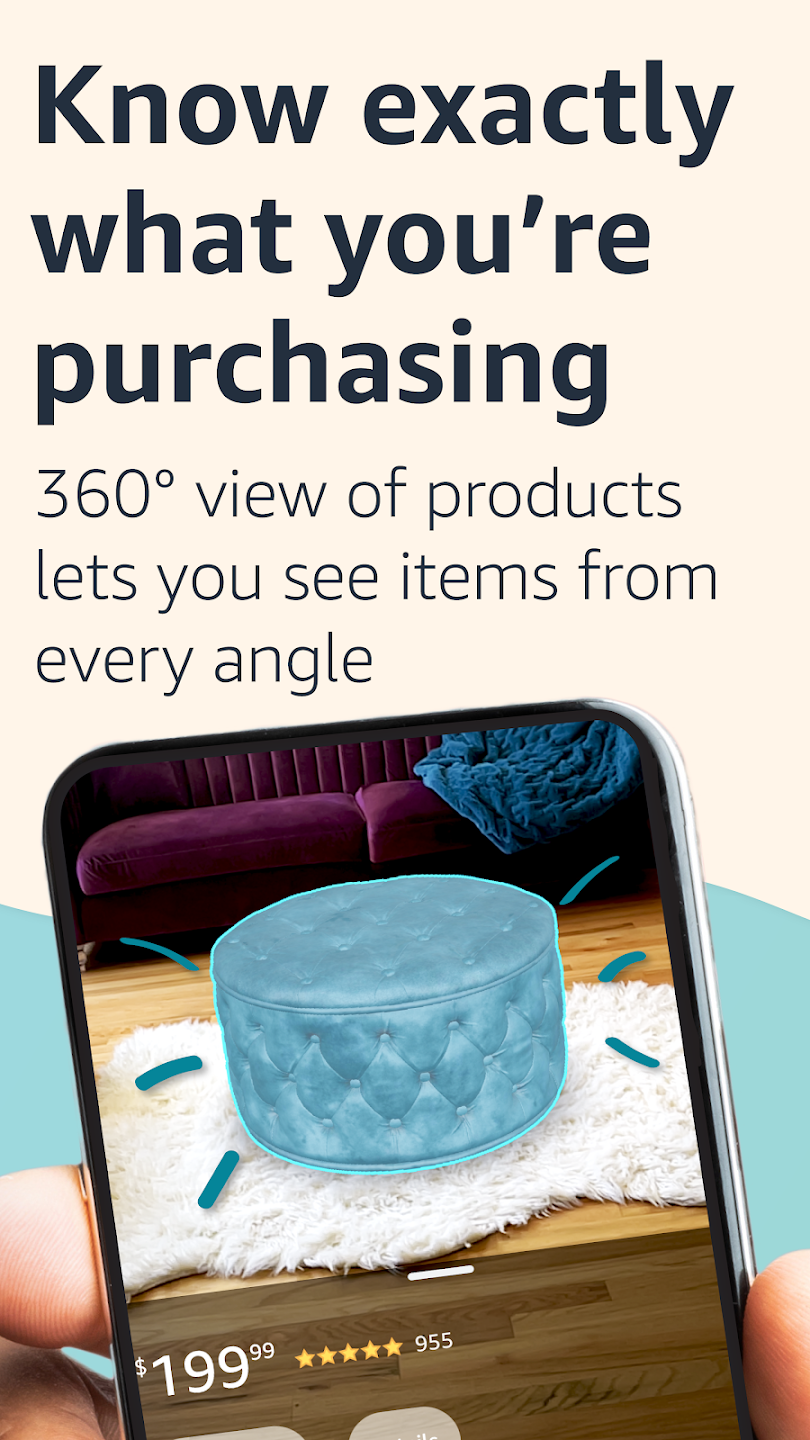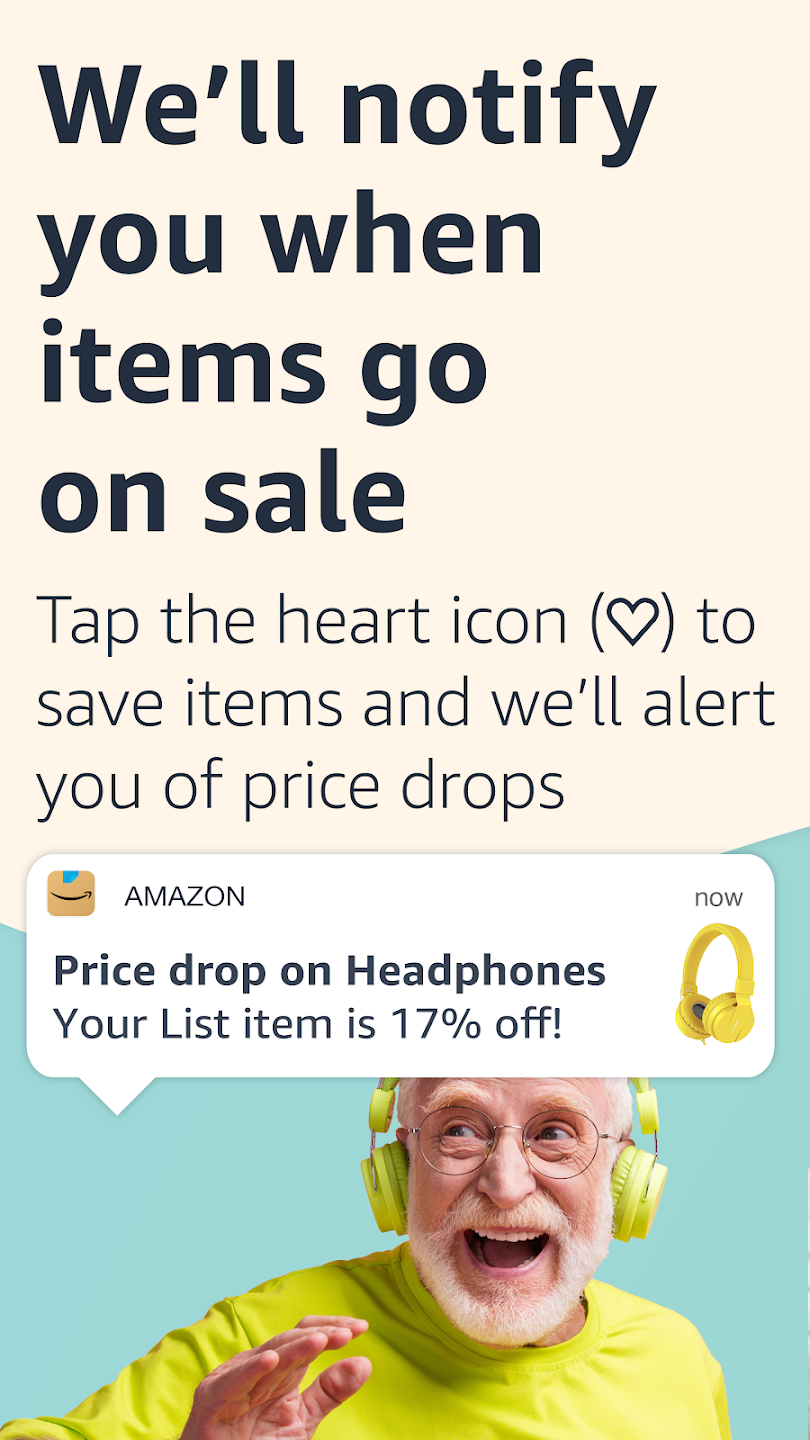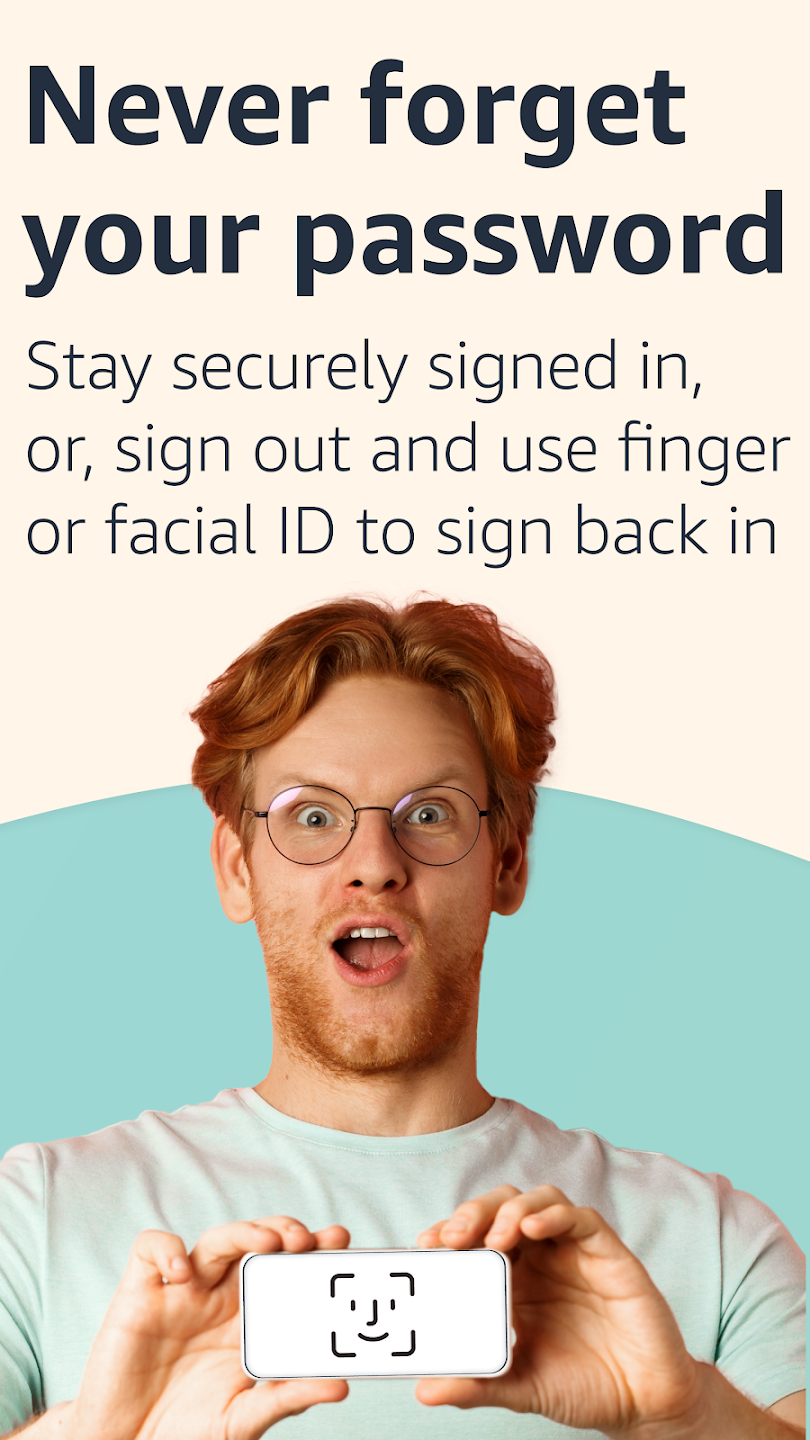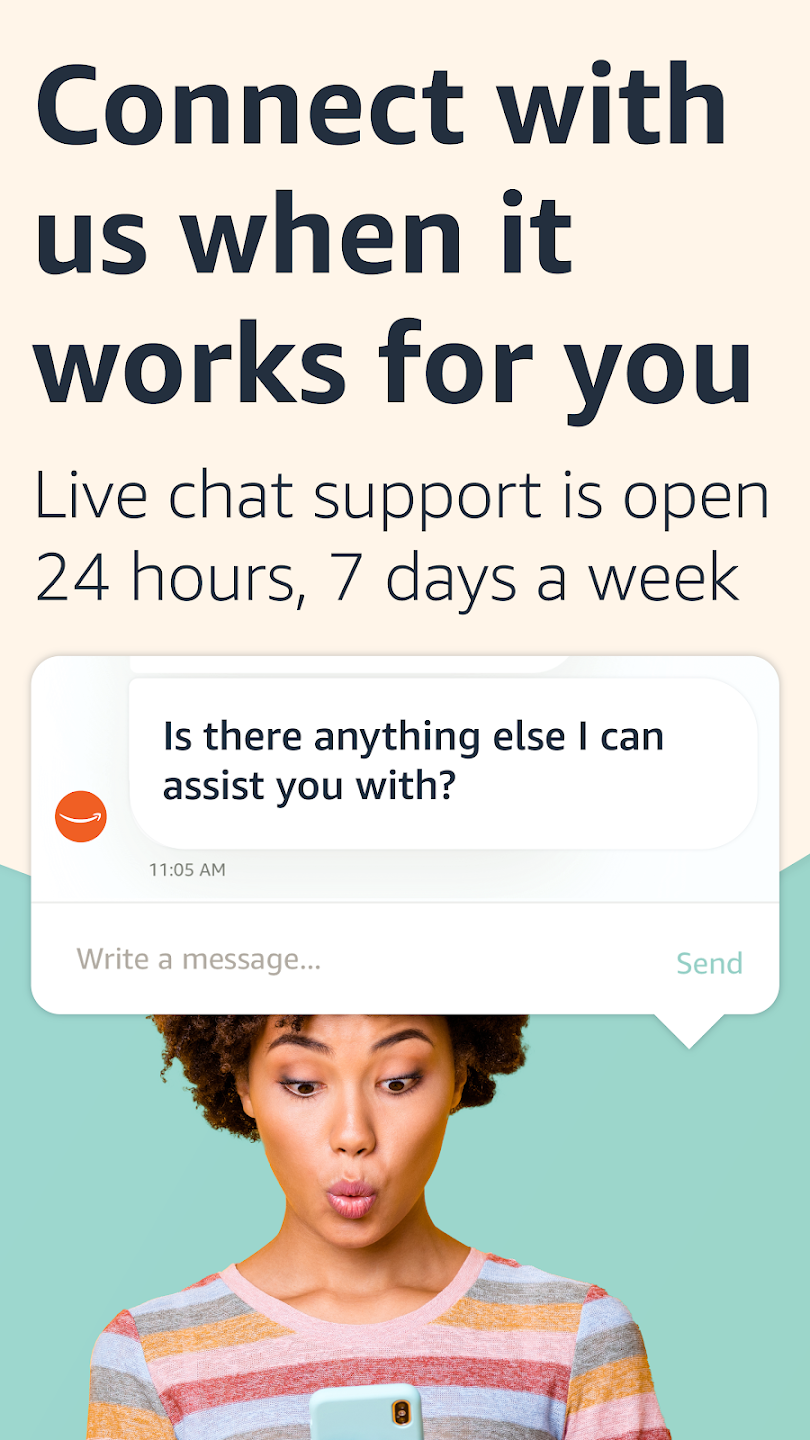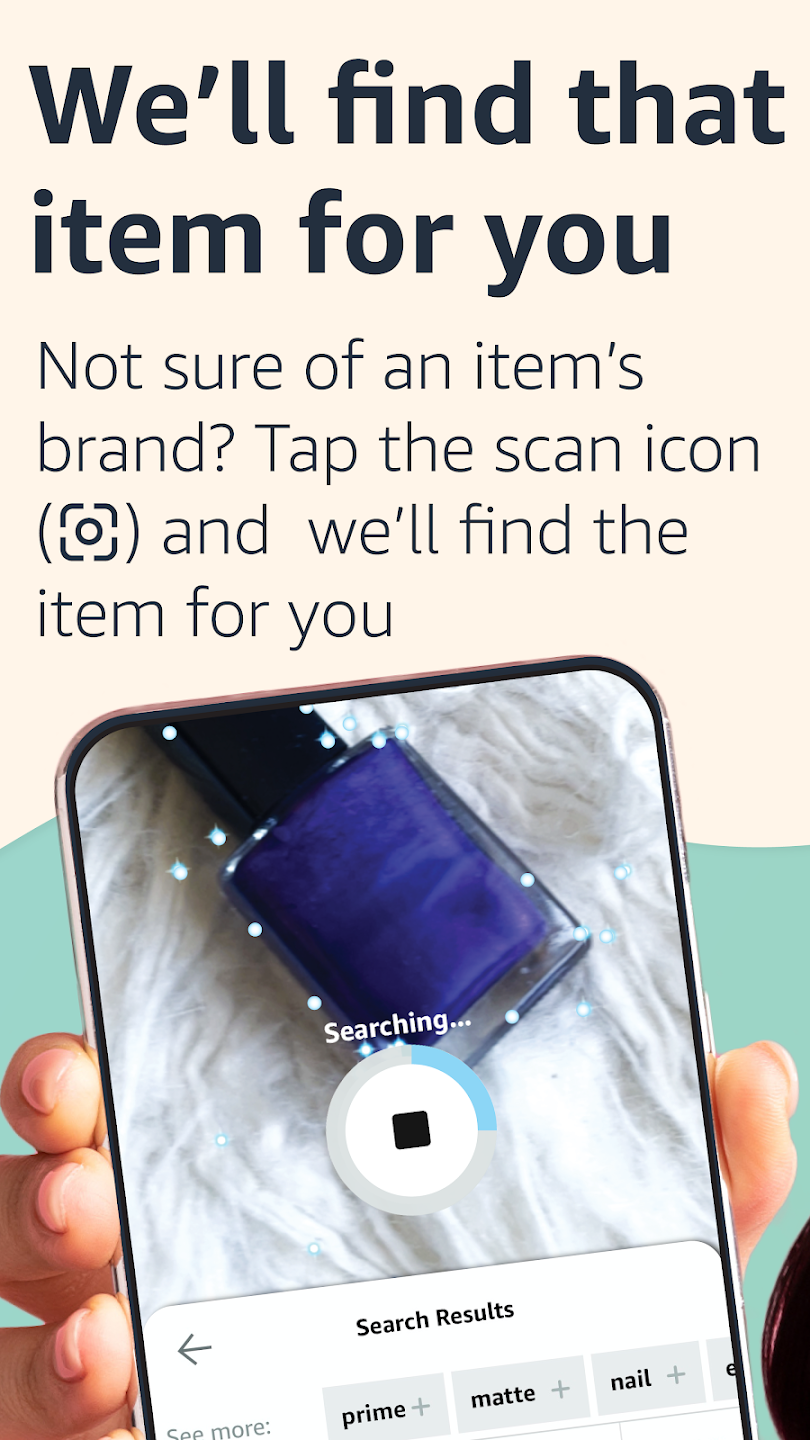Amazon Shopping
Amazon Mobile LLC
Dec 10, 2014
Nov 13, 2024
74.37 MB
28.21.6.100
9
500,000,000+
Description
Features
The Amazon Shopping App offers exclusive deals and makes shopping on Amazon faster and easier than on your desktop.
Never miss a delivery
Get real-time tracking and delivery notifications so you know where your package is and when it will arrive.
Know what you’re buying
A full 360° view of the product lets you see it from different angles. The “View in Your Room” feature uses your phone’s camera and VR to help you confirm if the product will fit in your space.
We’ll let you know when an item goes on sale
Simply tap the heart icon to add an item to your favorites list, and we’ll notify you when the price drops to make sure you never miss a deal.
Never forget your password
Save time by staying logged in securely. If you want to log out, log back in using facial or fingerprint recognition.
Contact us at your convenience
Live chat support is available 24 hours a day, 7 days a week. Once you start a chat, it stays available for 24 hours so you don’t have to restart your support session.
We’ll help you find that item
Not sure about the brand or where to buy it? Just tap the scan icon in the search bar, take a photo of a product or barcode, and we’ll find it for you.
Product Description
You can browse, search, and view product details, read reviews, and shop millions of products. We deliver to over 100 countries in as little as 3-5 days. Whether you want to buy gifts, read reviews, track orders, scan products, or simply shop, the Amazon Shopping App offers greater convenience than desktop shopping.
Key Notes on Permissions
Please note that the Amazon Shopping App needs access to the following services to work properly:
- Contacts: You can send Amazon gift cards to your contacts or invite them to download the Amazon app.
- Camera: Allow Amazon apps to use the camera on your device. You can find products by scanning covers or barcodes, add gift and credit cards, or upload pictures in product reviews.
- Flashlight: Allow Amazon apps to enable the flashlight feature. Even in low-light or dark environments, you can use the camera feature to find products by flashlight.
- Microphone: Authorize Amazon apps to use your microphone to search by voice and interact with the assistant.
- Location: Authorize the Amazon app to use your location information to find local deals and select addresses faster.
- Account: Enables you to share items on Amazon with friends and family through Facebook or other social networks.
- Phone: Allows the Amazon app to automatically fill in Amazon customer service numbers on your phone keypad.
- Storage: Allows the Amazon app to save your preferences so that certain features load and run faster on your device.
- Wi-Fi: Required to set up a Dash Button or Dash Wand using the Amazon Shopping app.
The Amazon app for tablets is available for download on the Google Play Store. Simply search for “Amazon tablet” to install the app and start your shopping experience.
For customers in the EU, UK, Brazil, or Turkey: By using this app, you agree to the Amazon Terms of Use applicable in your country. Please also review the Privacy Notice, Cookie Notice, and Interest-Based Advertising Notice applicable in your country. Links to these terms and notices can be found in the footer of your local Amazon homepage.
For all other customers: By using this application, you agree to the Amazon Terms of Use (available at www.amazon.com/conditionsofuse) and Privacy Notice (available at www.amazon.com/privacy) applicable to your country. You can find links to these terms and notices at the bottom of the Amazon homepage for your region.
What's new
Access popular pages quickly with our new shortcuts. Tap and hold the Amazon app icon to access your Orders, Daily Deals, Shopping Cart, and Search.
Enjoy our latest update where we have fixed some bugs and improved our app to provide you a seamless shopping experience.
Video
Images